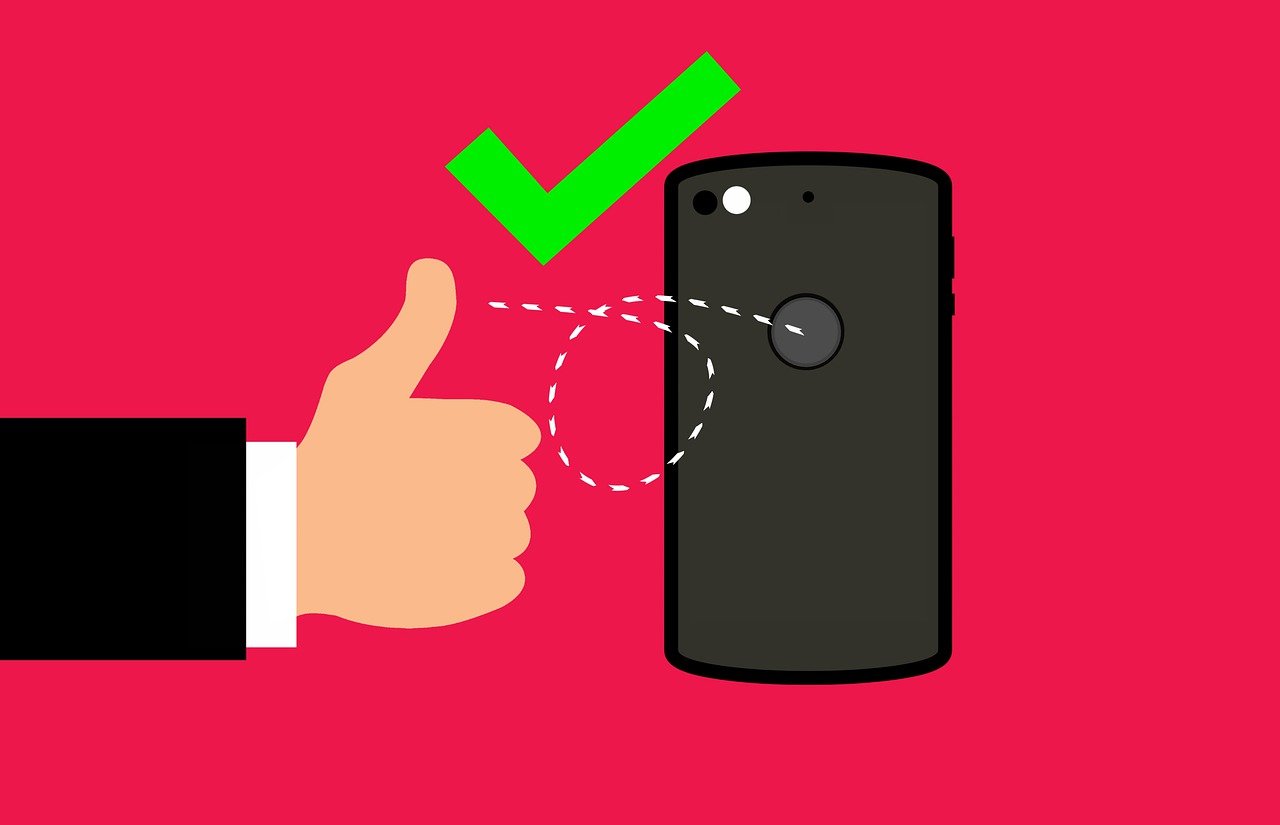In today’s market, there are various Android phones available for purchase. However, before making a decision, it is crucial to determine whether the phone is unlocked or locked to a specific carrier. An unlocked phone offers the flexibility to use any carrier or network, while a locked phone is restricted to a particular network. This article will guide you through the process of checking if an Android phone is unlocked or locked, providing you with the necessary information to make an informed purchase decision.
Understanding the Difference Between Unlocked and Locked Phones
Before we delve into the methods of checking the unlock status of an Android phone, let’s first understand the difference between unlocked and locked phones.
Unlocked Phones
Android phones that are sold as factory unlocked, such as those from Samsung, Nexus, Xiaomi, and other device makers, provide the advantage of flexibility. These phones can be used with any carrier or network. Simply insert a SIM card from your preferred service provider, and the phone will start working seamlessly.
Locked Phones
On the other hand, Android phones sold by carriers like AT&T, T-Mobile, and Sprint are usually locked to their respective networks. This means that you cannot use these phones with any other carrier. Locked phones are often sold with a cellular plan and are typically locked for a specific period, usually 18 to 24 months. After this lock-in period ends, the phone becomes eligible for unlocking.
Checking If Your Android Phone is Unlocked
Now that we understand the difference between unlocked and locked phones, let’s explore the various methods to check if an Android phone is unlocked.
Method 1: Inserting a SIM Card from Another Carrier
The easiest and most straightforward method to determine if an Android phone is unlocked is by inserting a SIM card from another carrier. Follow the steps below:
- Ensure the Phone is Working: Before proceeding, make a phone call from your current phone number to ensure that the Android phone you are trying to buy is in working condition.
- Power Off the Android Phone: Power off the Android phone and locate the SIM card slot. This is usually located on the side or top of the phone. Consult the phone’s user manual if you’re unsure about the exact location.
- Remove the Current SIM Card: Gently remove the current SIM card from the phone. Be cautious not to damage it.
- Insert SIM Card from Another Carrier: Take a SIM card from another carrier and insert it into the SIM card slot of the Android phone.
- Power On the Phone: After inserting the new SIM card, power on the Android phone.
- Make a Phone Call: Once the phone has started, try making a phone call. If the call connects successfully, even after changing the SIM card, it confirms that the phone is unlocked and compatible with any carrier.
If the call does not go through after changing the SIM card, it indicates that the phone is locked to a specific carrier.
Method 2: Checking the IMEI Number
If you prefer not to change SIM cards, an alternative method to determine if an Android phone is unlocked is by checking the International Mobile Equipment Identity (IMEI) number. Follow the steps below:
- Obtain the IMEI Number: Request the IMEI number from the seller of the Android phone. Most genuine sellers should have no problem providing you with this information. If the seller is unaware of the IMEI number, you can refer them to this article on how to find the IMEI number of an Android phone.
- Visit imei.info: Using a phone or computer, navigate to the imei.info website.
- Enter the IMEI Number: On the website, enter the 15-digit IMEI number of the Android phone into the dialog box provided.
- Click on Check: After entering the IMEI number, click on the Check button to proceed with the verification process.
- View the Results: On the next screen, you will be able to view information about the Android phone associated with the IMEI number you entered. Click on the SIMLOCK & WARRANTY button to access specific details.
- Interpret the Results: After the process is complete, the website will display information about the network to which the phone belongs and whether it is unlocked or locked. If the phone is locked, the website may also offer unlocking services for a fee.
Additional Tips and Considerations
While the methods mentioned above are reliable ways to determine if an Android phone is unlocked, it’s essential to keep a few additional tips and considerations in mind:
- Purchase from Authorized Retailers: To avoid any potential issues, it is recommended to purchase Android phones from authorized retailers or directly from the manufacturer. Authorized retailers typically provide unlocked phones or offer unlocking services if required.
- Research the Phone Model: Before making a purchase, thoroughly research the specific model of the Android phone you are interested in. Some phone models may have specific unlocking requirements or limitations.
- Consider Network Compatibility: Even if a phone is unlocked, it’s crucial to ensure that it is compatible with the network you intend to use. Different networks operate on various frequencies, so verify that the phone supports the necessary bands for your desired carrier.
- Consult with Carrier or Manufacturer: If you are unsure about the unlock status of an Android phone, reach out to the carrier or manufacturer for assistance. They can provide you with accurate information and guide you through the unlocking process if necessary.
- Unlocking Services: If you discover that the Android phone you want to buy is locked, you may choose to use a professional unlocking service. These services can unlock the phone, allowing you to use it with any carrier. However, be cautious when using third-party unlocking services and ensure they are reputable and trusted.
By following these tips and utilizing the methods mentioned, you can confidently determine whether an Android phone is unlocked or locked before making your purchase.
Conclusion
Before purchasing an Android phone, it is crucial to determine whether the device is unlocked or locked to a specific carrier. An unlocked phone provides the flexibility to use any carrier or network, while a locked phone is restricted to a particular network. By following the methods outlined in this article, such as inserting a SIM card from another carrier or checking the IMEI number, you can easily determine the unlock status of an Android phone. Remember to research the phone model, consider network compatibility, and consult with carriers or manufacturers if needed. Armed with this knowledge, you can make an informed decision and ensure that the Android phone you choose aligns with your desired carrier and network requirements